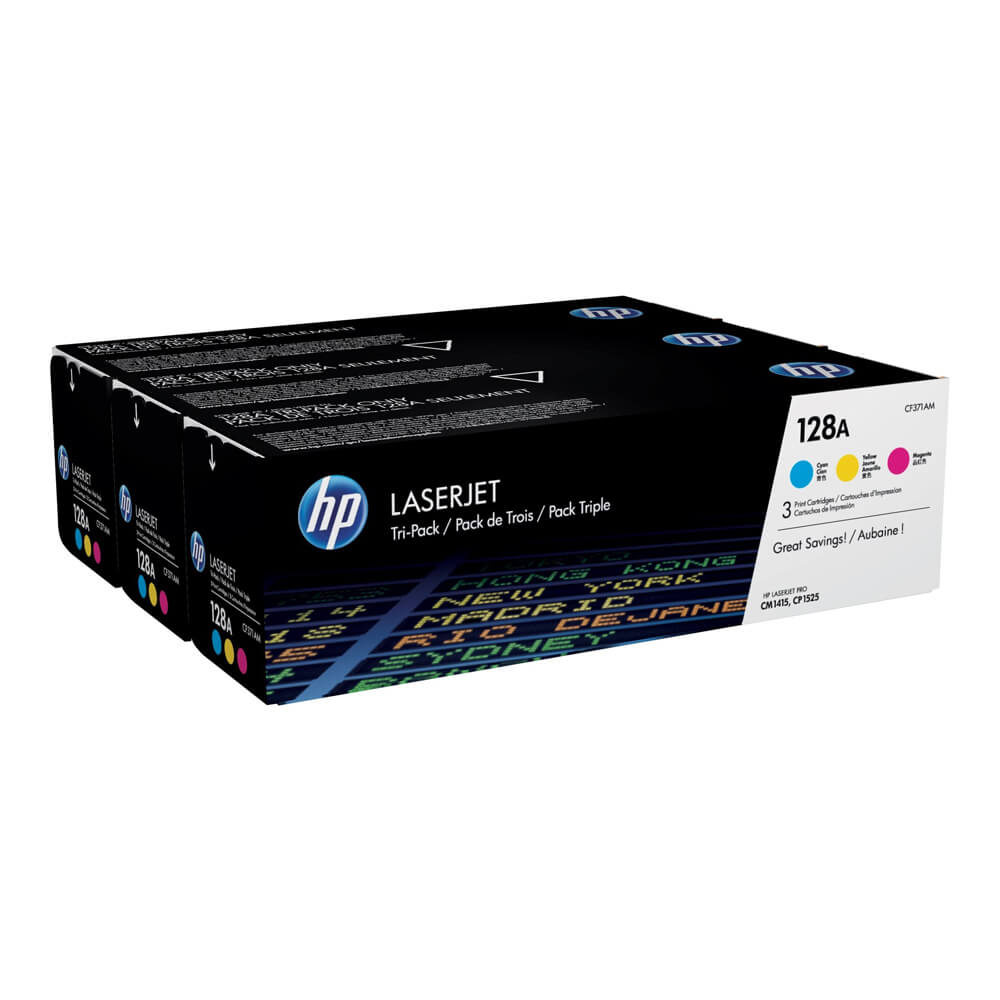HP has been manufacturing laser printers for more than 30 years, and offer hundreds of different printer cartridges for both home and the workplace. So, let’s go over the fundamentals of HP toner cartridges Australia so that you can make an informed decision when purchasing a new laser printer.
How to Install a HP Toner Cartridge?
Even though the process of installing a HP toner cartridge differs significantly from one printer to another, several fundamental concepts are the same no matter which machine you possess. For exact instructions on using your printer, read through your printer manual or the specifications page of your printer on HP.com.
The majority of new HP ink cartridges Australia come with a protective clip that must be removed before installation. Some kits additionally contain sealing tape that must be removed before the package can be opened. If you do not remove both of these items from your toner cartridge, the cartridge will not operate efficiently in your printer.

What Is the Shelf Life of a HP Toner?
In their original packaging, HP toner cartridges have a shelf life of up to two years. Even after two years, you may still be able to get some use out of the cartridge, so it may be worthwhile to try it first before placing it into waste.
When a particular cartridge needs to be changed, your printer will show a “low cartridge” notice on the screen. However, it is possible that you will not need to change the cartridge immediately.
To see whether you can prolong the toner cartridge’s life, rock it back and forth over a garbage can a few times. This redistributes the toner powder throughout the cartridge and typically primes it for a few more prints.
In contrast to ink cartridges, toner cartridges do not dry out because toner powder is manufactured from plastic elements. However with time, internal aspects of the cartridge might wear out, resulting in the need to change the cartridge. If you do not print for many months, you will need to replace the cartridge.
How to Solve Poor Print Quality Problems With HP Printers?
Do you have prints that are streaky or spotty? Toner powder and dust particles can accumulate within the printer over time, causing print-quality concerns. You may correct this by removing the cartridge from the printer and gently rocking the cartridge back and forth a few times to disperse the toner powder within the cartridge.
If you are still experiencing poor print quality, check the cartridge and drum for any scratches, fingerprints, or dust particles that may have formed. The drum is a long photosensitive roller located on the rear of the cartridge, that aids in the bonding of the toner powder to the page during the printing process.
It is possible to carefully clean the drum with a dry, lint-free cloth to remove any fingerprints or particle build-up, then re-insert the cartridge into your printer and attempt to print again.

Is It Possible to Refill Hp Toner Cartridges?
Although you can purchase refill kits for several popular HP toner cartridges on the internet or by HP ink cartridges Australia, it is not suggested that you refill your toner cartridges. Since you are dealing with a plastic toner powder, the refill procedure may be messy, and for most users, it is just not worth the hassle. Contact Ink House Direct to know more about our products.